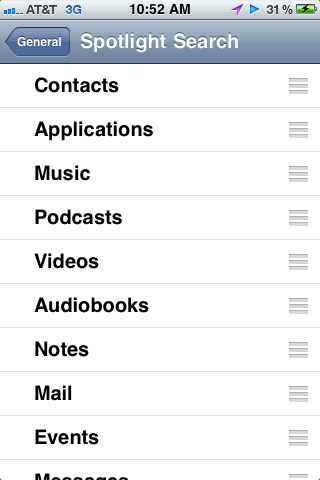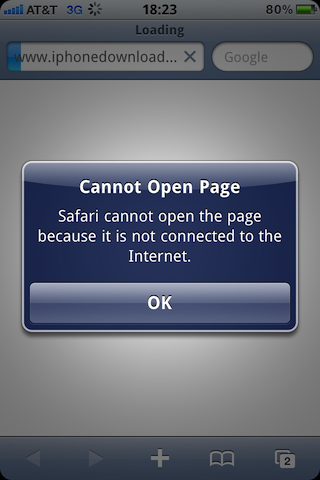DESIGN
- Device type:
- Smart phone
- OS:
- iOS (6.1, 6, 5.1, 5, 4.x, 3.x)
- Form factor:
- Candybar
- Dimensions:
- 4.50 x 2.40 x 0.48 inches (115.5 x 62.1 x 12.3 mm)
- Weight:
- 4.76 oz (135 g)
the average is 4.3 oz (124 g)
- 4.76 oz (135 g)
- Side Keys:
- Left: Volume control, Other
- Colors:
- Black, White
DISPLAY
- Physical size:
- 3.5 inches
- Resolution:
- 320 x 480 pixels
- Pixel density:
- 165 ppi
- Technology:
- LCD
- Colors:
- 16 777 216
- Touchscreen:
- Capacitive, Multi-touch
- Features:
- Light sensor, Proximity sensor
BATTERY
- Talk time:
- 12.00 hours
the average is 9 h (563 min)
- 12.00 hours
- Stand-by time:
- 12.5 days (300 hours)
the average is 19 days (466 h)
- 12.5 days (300 hours)
- Music playback:
- 30.00 hours
- Video playback:
- 10.00 hours
- Capacity:
- 1219 mAh
- Type:
- Li - Ion
- Not user replaceable:
- Yes
HARDWARE
- Processor:
- Single core, 600 MHz
- Graphics processor:
- PowerVR SGX 535 GPU
- System memory:
- 256 MB RAM
- Built-in storage:
- 32 GB
CAMERA
- Camera:
- 3 megapixels
- Features:
- Auto focus, Touch to focus, Geo tagging
- Camcorder:
- 640x480 (VGA) (30 fps)
MULTIMEDIA
- Music player:
- Supported formats:
- MP3, AAC, WAV
- Supported formats:
- Video playback:
- Supported formats:
- MPEG4, H.264, MOV
- Supported formats:
- Speakers:
- Earpiece, Loudspeaker
- Streaming:
- Audio, Video
- YouTube player:
- Yes
INTERNET BROWSING
- Browser:
- Safari, supports: HTML
- Built-in online services support:
- YouTube (upload)
TECHNOLOGY
- GSM:
- 850, 900, 1800, 1900 MHz
- UMTS:
- 850, 1900, 2100 MHz
- Data:
- HSDPA 7.2 Mbit/s, UMTS, EDGE
- Global Roaming:
- Yes
- Positioning:
- GPS
- Navigation:
- Yes
PHONE FEATURES
- Phonebook:
- Unlimited entries, Multiple numbers per contact, Picture ID, Ring ID
- Organizer:
- Calendar, Alarm, Document viewer (Office 2007, Office 2003, PDF), Calculator, Timer, Stopwatch
- Messaging:
- SMS, MMS, Threaded view, Predictive text input
- E-mail:
- IMAP, POP3, SMTP, Microsoft Exchange, MobileMe
- Instant Messaging:
- Yes
- Games:
- Yes
CONNECTIVITY
- Bluetooth:
- 2.1, EDR
- Profiles:
- Advanced Audio Distribution (A2DP), Audio/Video Control Transport Protocol (AVCTP), Audio/Video Distribution Transport Protocol (AVDTP), Audio/Visual Remote Control Profile (AVRCP), Bluetooth Network Encapsulation Protocol (BNEP), Generic Access (GAP), Generic Audio/Video Distribution (GAVDP), Handsfree (HFP), Public Area Network (PAN), Phone Book Access (PBAP), Serial Port (SPP), Service Discovery Protocol (SDP)
- Wi-Fi:
- 802.11 b, g
- USB:
- USB 2.0
- Connector:
- Proprietary
- Headphones connector:
- 3.5mm
- Charging connector:
- Proprietary
- Other:
- Computer sync, OTA sync
OTHER FEATURES
- Notifications:
- Music ringtones (MP3), Polyphonic ringtones, Vibration, Phone profiles, Flight mode, Silent mode, Speakerphone
- Sensors:
- Accelerometer, Compass
- Voice dialing, Voice commands, Voice recording
REGULATORY APPROVAL
- FCC approval:
- Date approved:
- 08 Jun 2009
- FCC ID value: BCGA1303A link
- Date approved:
- FCC measured SAR:
- Head:
- 1.19 W/kg
- Measured in:
- 1900 MHz
- Body:
- 0.33 W/kg
- Measured in:
- 1900 MHz
- Head: